Triangular Distribution
Where do you meet this distribution?
-
Project management -- PERT, CPM and so on
-
Digital signal processing (dithering) -- digital audio, digital video, digital photography, seismology, RADAR, weather forecasting systems and many more
-
Data security
-
Business simulation (Corporate finance)
-
Proxy of Beta distribution
Shape of Distribution
Basic Properties
-
Three parameters are required (How can you get these).
These parameters are minimum value of variable, maximum value of variable and mode of the distribution respectively.
-
Continuous distribution defined on bounded range
-
This distribution can be symmetric or asymmetric.
Probability
-
Cumulative distribution function
-
How to compute these on Excel.
| A | B | |
|---|---|---|
| 1 | Data | Description |
| 2 | 1.5 | Value for which you want the distribution |
| 3 | 1 | Value of parameter Min |
| 4 | 3 | Value of parameter Max |
| 5 | 1.4 | Value of parameter Mode |
| 6 | Formula | Description (Result) |
| 7 | =NTTRIANGULARDIST(A2,A3,A4,A5,TRUE) | Cumulative distribution function for the terms above |
| 8 | =NTTRIANGULARDIST(A2,A3,A4,A5,FALSE) | Probability density function for the terms above |
- Function reference : NTTRIANGULARDIST
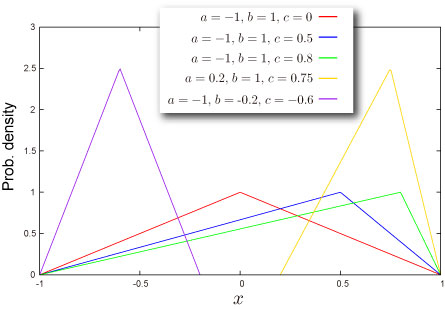
Quantile
-
Inverse function of cumulative distribution function
-
How to compute this on Excel.
| A | B | |
|---|---|---|
| 1 | Data | Description |
| 2 | 0.5 | Probability associated with the distribution |
| 3 | 1 | Value of parameter Min |
| 4 | 3 | Value of parameter Max |
| 5 | 1.4 | Value of parameter Mode |
| 6 | Formula | Description (Result) |
| 7 | =NTTRIANGULARINV(A2,A3,A4,A5) | Inverse of the cumulative distribution function for the terms above |
- Function reference : NTTRIANGULARINV
Characteristics
Mean - Where is the `center'' of the distribution? (Definition)
-
Mean of the distribution is given as
-
How to compute this on Excel
| A | B | |
|---|---|---|
| 1 | Data | Description |
| 2 | 1 | Value of parameter Min |
| 3 | 3 | Value of parameter Max |
| 4 | 1.4 | Value of parameter Mode |
| 5 | Formula | Description (Result) |
| 6 | =NTTRIANGULARMEAN(A2,A3,A4) | Mean of the distribution for the terms above |
- Function reference : NTTRIANGULARMEAN
Standard Deviation -- How wide does the distribution spread? (Definition)
-
Variance of the distribution is given as
Standard Deviation is a positive square root of Variance.
-
How to compute this on Excel
| A | B | |
|---|---|---|
| 1 | Data | Description |
| 2 | 1 | Value of parameter Min |
| 3 | 3 | Value of parameter Max |
| 4 | 1.4 | Value of parameter Mode |
| 5 | Formula | Description (Result) |
| 6 | =NTTRIANGULARSTDEV(A2,A3,A4) | Standard deviation of the distribution for the terms above |
- Function reference : NTTRIANGULARSTDEV
Skewness -- Which side is the distribution distorted into? (Definition)
-
Skewness of the distribution is given as
-
How to compute this on Excel
| A | B | |
|---|---|---|
| 1 | Data | Description |
| 2 | 1 | Value of parameter Min |
| 3 | 3 | Value of parameter Max |
| 4 | 1.4 | Value of parameter Mode |
| 5 | Formula | Description (Result) |
| 6 | =NTTRIANGULARSKEW(A2,A3,A4) | Skewness of the distribution for the terms above |
- Function reference : NTTRIANGULARSKEW
Kurtosis -- Sharp or Dull, consequently Fat Tail or Thin Tail (Definition)
- Kurtosis is .
Random Numbers
-
Random number x is generated by inverse function method, which is for uniform random U,
-
How to generate random numbers on Excel.
| A | B | |
|---|---|---|
| 1 | Data | Description |
| 2 | 0 | Value of parameter A |
| 3 | 3 | Value of parameter B |
| 4 | 1.8 | Value of parameter C |
| 5 | Formula | Description (Result) |
| 6 | =NTRANDTRIANGULAR(100,A2,A3,A5,0) | 100 triangular deviates based on Mersenne-Twister algorithm for which the parameters above |
Note The formula in the example must be entered as an array formula. After copying the example to a blank worksheet, select the range A6:A105 starting with the formula cell. Press F2, and then press CTRL+SHIFT+ENTER.
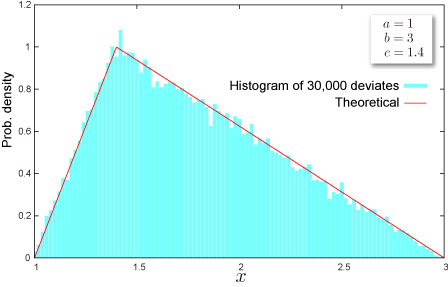
NtRand Functions
- If you already have parameters of the distribution
- Generating random numbers based on Mersenne Twister algorithm: NTRANDTRIANGULAR
- Computing probability : NTTRIANGULARDIST
- Computing quantile : NTTRIANGULARINV
- Computing mean : NTTRIANGULARMEAN
- Computing standard deviation : NTTRIANGULARSTDEV
- Computing skewness : NTTRIANGULARSKEW
- Computing kurtosis : NTTRIANGULARKURT
- Computing moments above at once : NTTRIANGULARMOM
- If you know mean, standard deviation and mode of the distribution
- Estimating parameters of the distribution:NTTRIANGULARPARAM